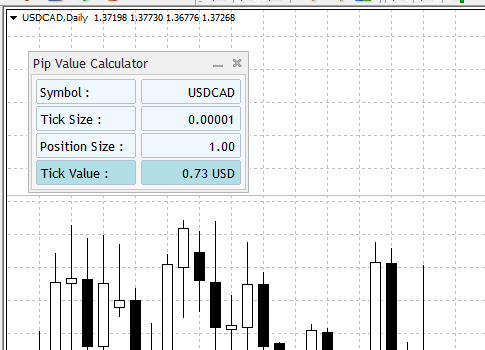Download the FREE MT5 Pip Value Calculator Indicator and easily see on chart the value of every tick for the position size you set.
What Is Pip Value Indicator
Pip Value Calculator for MT5 is an indicator for Metatrader that allows you to easily see on chart the value of a “tick” for the desired position size.
When trading CFD (Contracts for difference) it is not always easy to understand the value of the price fluctuation.
Several factors influence the value of every exchange rate change, including:
- Account Currency
- Leverage
- Instrument that you are trading
- Position Size
Another thing to understand is the difference between PIP and POINT, or TICK.
You can learn more about Pip, Point, Tick and Values in this article.
With the advancement of technology, trading platforms and the increased competition, many brokers have adopted ways of quotating that are slightly different from the more traditional “PIP”.
The MT5 Pip Value Calculator helps making the calculation easy and quick.
How Does Pip Value Calculator Work?
Pip Value Calculator for MT5 is an indicator that you can quickly load on chart.
Once loaded, the indicator shows the value of the minimum exchange rate change in your account currency, considering also your desired position size.
For example, to see the value of a tick price change for EURUSD, for a position of 1 Lot, in your account currency that is USD.
- Load the indicator on EURUSD chart
- See the “Tick” value
- Easy!
NOTE: A Tick is the minimum price variation for a selected instrument. In other words, is the change of 1 unit of the last decimal in the exchange rate.
Tick example: if EURUSD is quoted with 5 decimals, 1.03287, then one tick corresponds to a fluctuation of 0.00001
Pip Value Calculator Indicator Parameters
The Pip Value Indicator for Metatrader is designed to be super easy to use.
Usually all of the default parameters will work well, however you can change some to tailor for your preferences.
You can change the default position size.
While in the indicator you can also change the position size directly from the panel and the Tick Value will update.
What Pairs Can I Use Pip Value Indicator On?
Pip Value Calculator For Metatrader 4 can be used on the following instruments:
- Forex Pairs
- Indices
- Commodities
- Precious Metals
- Stocks
- Cryptocurrencies
- Instruments available on the broker platform
We can see some examples here
EURUSD Pip Value Through Pip Value Indicator For MT5
USDJPY Pip Value Through Pip Value Indicator For MT5
GBPUSD Pip Value Through Pip Value Indicator For MT5
XAUUSD Pip Value Through Pip Value Indicator For MT5
XAGUSD Pip Value Through Pip Value Indicator For MT5
USDCAD Pip Value Through Pip Value Indicator For MT5
BTCUSD Pip Value Through Pip Value Indicator For MT5
MT5 Pip Value Calculator Indicator Installation
To install the Pip Value Calculator Indicator:
- Download the indicator file
- Open Metatrader
- In Metatrader go in File > Open Data Folder
- Open the MQL4 folder in MT4 or MQL5 folder in MT5
- Copy the indicator file in the Indicators Folder
- Restart Metatrader, or right click the folder containing the tool in Metatrader and select “Refresh”
- Drag the tool into the chart where you want to load it
For any feedback or assistance needed please reach out through the Contact Form.