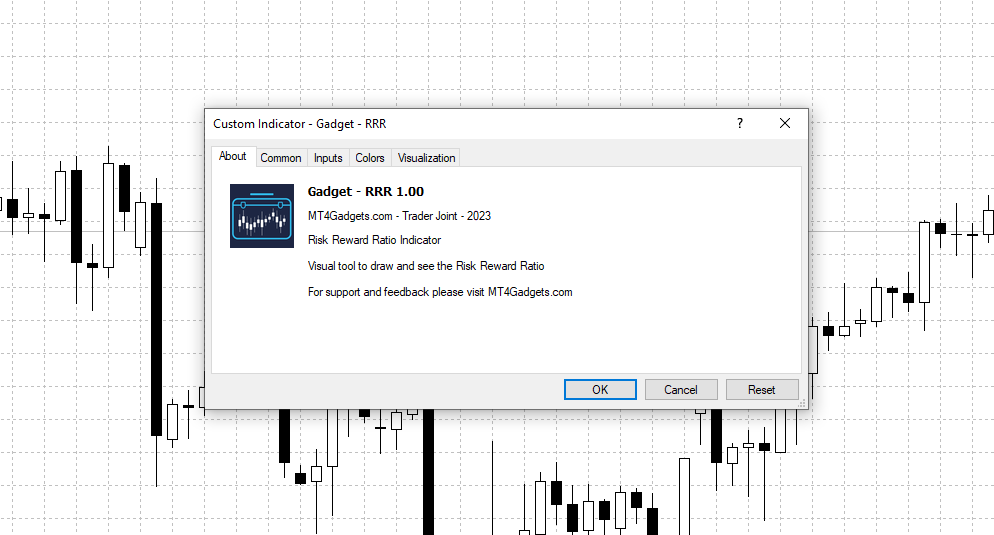Download the FREE MT5 Risk Reward Ratio Indicator and see the risk to reward ratio of your trade directly on chart.
What Is MT5 Risk Reward Ratio Indicator
Risk Reward Ratio Indicator is a tool for the Metatrader 5 Platform that allows you to see the risk to reward ratio directly on chart.
If you want to learn more about Risk Reward Ratio you can find more information in this page.

Risk to Reward Ratio, also commonly known as RRR or R:R, is a popular metric used in trading risk management.
Usually you would need to calculate the risk to reward based on your Stop Loss and Take Profit, this indicator makes your trading easier.
You can load the RRR Indicator directly in the MT5 chart and easily set your Stop Loss (SL) and Take Profit (TP).
Once SL and TP are set the indicator directly calculates and shows you the Risk Reward Ratio.
How Does Risk Reward Ratio Indicator Work?
Once you download and install the MT5 Risk Reward Ratio Indicator you can see the value directly on screen.
Select if the trade is a Long or a Short, drag the Stop Loss and Take Profit where you are planning and see the calculated Risk Reward Ratio.
The Risk Reward Ratio indicator can be used in Metatrader for:
- Forex Pairs
- Indices
- Stocks
- Commodities
- Everything
Risk Reward Ratio In Tradingview VS Metatrader
Tradingview.com is one of the most popular charting platforms available out there and I definitely recommend to check it out.
Tradingview has it’s own way of showing the Risk Reward Ratio in its charts.
With the MT5 Risk Reward Ratio Indicator you can have a similar view of RRR to what Tradingview shows.
MT5 Risk Reward Ratio Installation
To install the Risk Reward Ratio Indicator:
- Download the indicator file
- Open Metatrader
- In Metatrader go in File > Open Data Folder
- Open the MQL4 folder in MT4 or MQL5 folder in MT5
- Copy the indicator file in the Indicators Folder
- Restart Metatrader, or right click the folder containing the tool in Metatrader and select “Refresh”
- Drag the tool into the chart where you want to load it
For any feedback or assistance needed please reach out through the Contact Form.