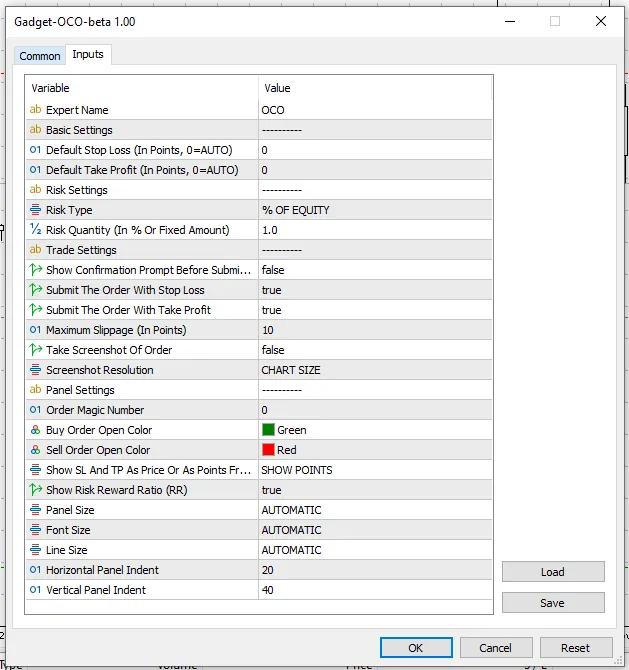In this article you will learn more about One Click Order for Metatrader, so you can quickly setup and submit an order directly on chart.
What Is One Click Order
One Click Order is a feature in Metatrader that allows you to submit orders with just one click.
The feature is existing in both MT4 and MT5 however it is quite basic.
Being a trader myself I know that usually you want to be able to set your entry, stop and profit on chart in a simple way.
The out of the box One Click Order doesn’t provide enough details for this.
In addition, you want to be able to quickly see risk amount and risk reward ratio.
And not less important, you want to save time calculating your position size.
What Is the One Click Order For Metatrader?
One Click Order for Metatrader MT4 and MT5 is a trading assistant tool that makes it easy and quick to set and submit orders.
With just a few clicks you can set the order entry, stop and profit and with One Click you submit the order.

This Trade Management tools is very intuitive and focused on simplicity.
Trading is already hard enough without having to deal with complex processes to execute.

One Click Order is simple to use, load it, set the basic settings and trade!
You quickly realise how fast it easy to drag and drop the elements on the chart to set the trade and then execute.
You can load the tool directly on the chart and it will show the lot size based on risk and the risk reward ratio.
You can change the elements (entry, stop, profit) and the risk reward and position size adjust accordingly.
The tool works with all of the following assets:
- Forex Currency Pairs
- Precious Metals like Gold and Silver
- Indices quoted by the broker
- Commodities like petrol
- Cryptocurrencies, if available in your broker
- Stocks, if available in your broker
One Click Order For MT4 and MT5
You can download One Click Order Trade Assistant for MT4 and MT5 from the following pages.
Please note that One Click Order is a tool for the Metatrader Platform and you will need to have the platform already installed to use it.
The tools are available to Download, links below.
The indicator is easy to use and allows to do everything through drag and drop on chart.




You can download the following tools from the respective pages in the links below:
Summary
In this article you learned more about One Click Order in Metatrader.
You also understand what it is used for and benefits.
We shared the One Click Order Trade Assistant tool for MT4 and MT5 and provided download links
If you wish to provide feedback or for any help please Contact Us.